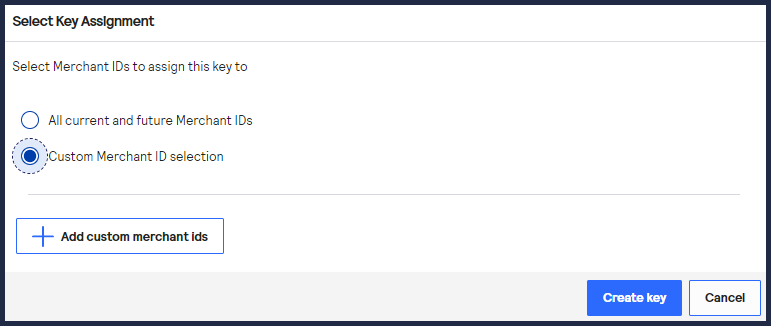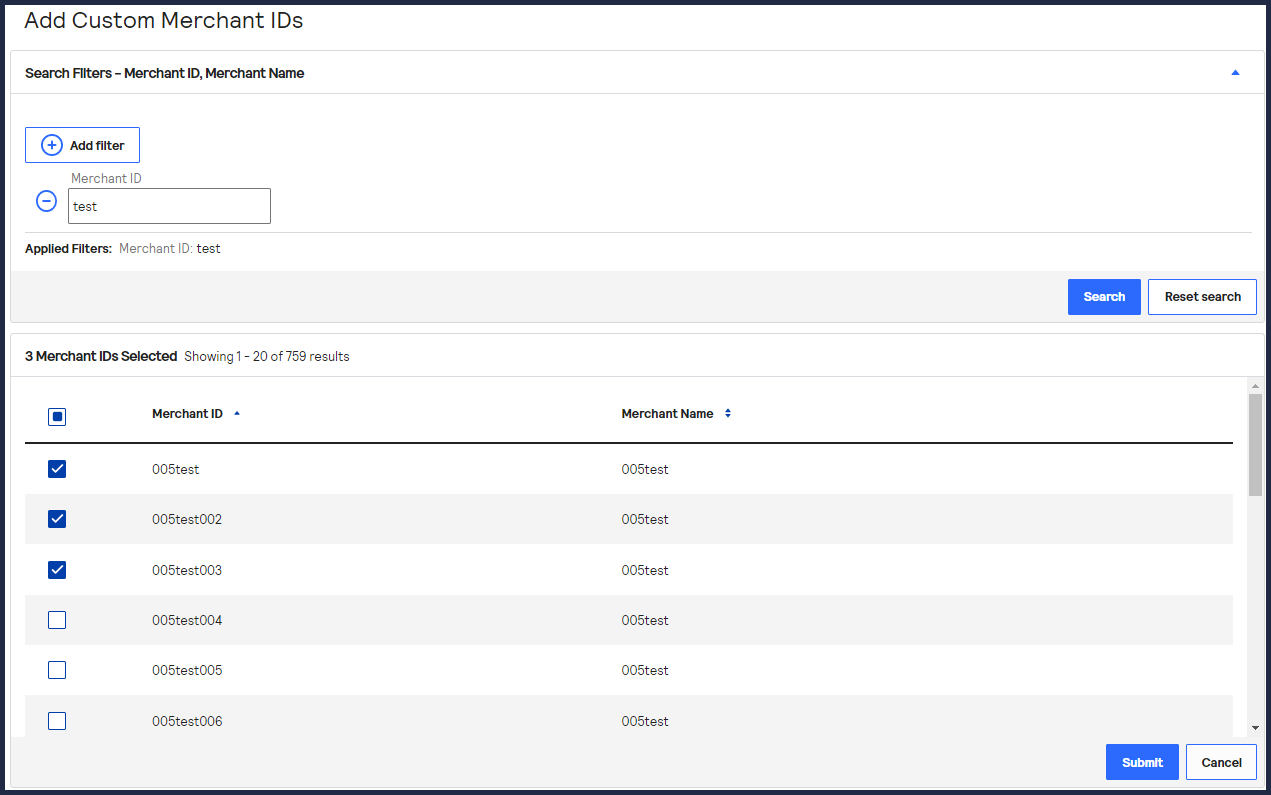On This Page
acquirer
Portfolio User: Create a Meta Key
This section describes how to create a meta key as a portfolio user in the
Business Center
. IMPORTANT
Only portfolio account users can complete
this task.
IMPORTANT
If you would like to create meta keys using the API,
contact your support team for more
information.
Follow these steps to create a meta key for a shared secret key
pair:
- Log in to theBusiness Center:
- On the left navigation panel, choosePayment Configuration > Key Management.
- In theMerchant IDfield, choose your portfolio ID if it is not already chosen by default.
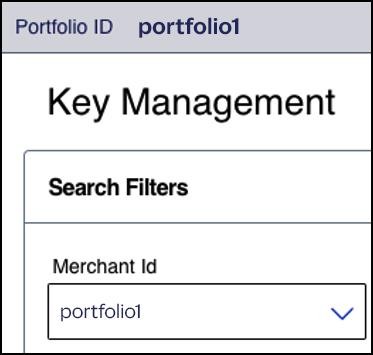
- Click+ Generate Key.
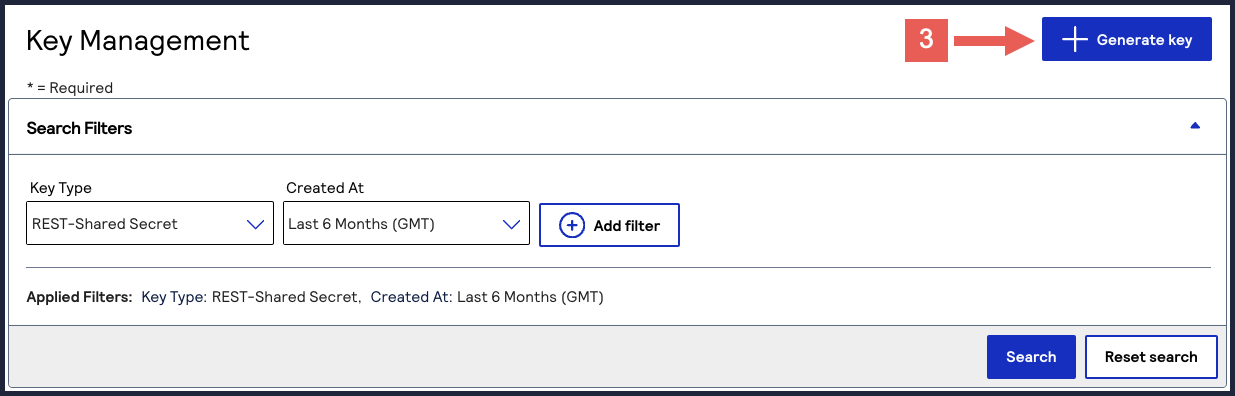 The Create Key page appears.
The Create Key page appears. - ChooseREST – Shared Secretand clickGenerate Key.
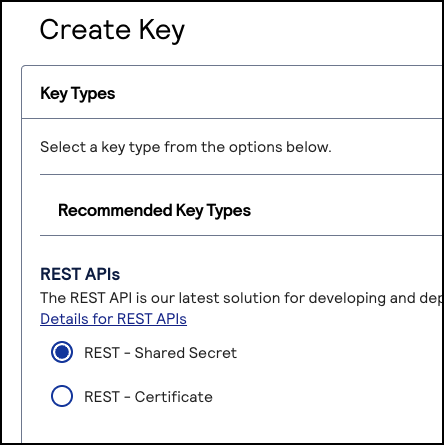
 The Key options window appears.
The Key options window appears. - Check theCreate as a Meta-Keybox and clickContinue.
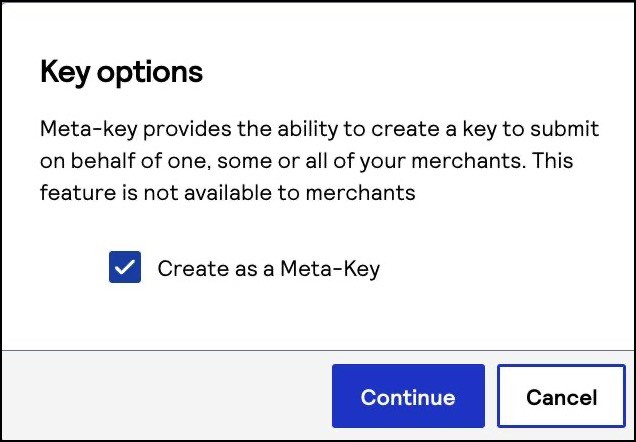
- Choose one of these options to assign the key:
- To assign this key to all accounts in the current portfolio, chooseAll current and future Merchant IDs, clickCreate key, and continue to the Create Key page. All future merchant IDs will be automatically assigned this key. You are done and do not need to proceed with the following steps.
- To assign this key to a specific merchant or group of merchants, chooseCustom Merchant ID selectionand then clickCreate key. This key is not automatically assigned to any future merchants. Proceed to the following steps.
- Click+ Add custom merchant ids. The Add Custom Merchant IDs page appears.By default, all merchant IDs are shown in the Merchant IDs table. To limit the list to a subset of merchant IDs, click+ Add filter, select a search filter from the drop-down menu, and clickSearch.
- Use the check boxes to choose one or more transacting MID accounts, and clickSubmit.The Key Generation page opens.
- ClickCreate key.Continue to the Create Key page to view your new key.You can also generate a new key by clicking+ Generate Keyagain.
AFTER COMPLETING THE TASK
To test your shared secret key pair, see Test Your Shared Secret Key Pair.